1) Pick the right width (and weight capacity)
A simple rule: choose a stand that’s at least as wide as your TV (wider looks cleaner and improves stability). Verify the stand’s stated weight capacity for the top panel exceeds your TV’s weight (you’ll find the TV’s weight on its spec sheet). If you’ll ever upgrade screens, leave 4–8" of extra width and headroom.
| TV Size (Diagonal) | Actual TV Width (approx.) | Recommended Stand Width |
|---|---|---|
| 43" | 37.5" | At least 45" wide |
| 50" | 43.6" | At least 55" wide |
| 55" | 48.5" | At least 60" wide |
| 60" | 52.3" | At least 65" wide |
| 65" | 56.7" | At least 70" wide |
| 70" | 61" | At least 75" wide |
| 75" | 65.4" | At least 80" wide |
| 85" | 74.1" | At least 90" wide |
*Actual widths are based on 16:9 aspect ratio TVs (the most common). *Aim for a stand 4–8 inches wider than your TV on each side for better balance and cable access.
2) Get height right (eye level beats everything)
Your goal is a comfortable vertical viewing angle. A common home-theatre guideline is to keep your eyes roughly one-third of the screen height up from the bottom, and avoid tilting your gaze more than ~15° up or down.7 For general mixed viewing, a horizontal viewing angle around 30° (distance-to-size) works well; RTINGS recommends dividing viewing distance (inches) by 1.6 to estimate a TV size.2 If you prefer a more cinematic feel, THX/SMPTE discussions suggest wider angles (≈30–40°), but personal preference varies.3, 15
3) Plan storage around the gear you actually own
List your components and measure them (W×D×H). Typical sizes: game consoles are shallow; AV receivers are ~17" wide and 12–16" deep; center speakers can be 6–9" tall; many soundbars are 2–4.5" tall. Choose shelves that fit with ventilation (see next section).9
| Component | Typical Size (W×D×H) | Minimum Ventilation Guidance | Notes |
|---|---|---|---|
| AV Receiver | 17" × 13–16" × 5–8" | ~6" above, ~2" each side4 | Leave open back or vent slots; active cooling helps in cabinets. |
| Game Console | 10–16" × 4–12" × 2–4.5" | Open back / no obstruction to exhaust | Avoid sealing vertical-exhaust consoles in tight cubbies. |
| Center Speaker | 14–26" × 8–14" × 6–9" | 1–2" clearance around grille | Keep lip of shelf from blocking the tweeter. |
| Soundbar | 28–45" × 4–6" × 2–4.5" | Front unobstructed | Ensure IR sensor on TV isn’t blocked; check stand leg height. |
Sizes are typical ranges; check your specific model’s spec sheet.
4) Ventilation isn’t optional
Heat shortens component life. If you’ll house an AVR or game console in a cabinet, give it breathing room and an escape path for hot air. As one manufacturer guideline: allow about 6" above and 2" on either side of an AV receiver (more if you push volume).4 Look for stands with open backs, vent slots, removable panels, and wire pass-throughs.9
5) Safety: prevent tip-overs
Tip-overs still injure thousands yearly in the U.S. alone; anchoring matters.5, 8 Choose a stand with a deep, stable footprint. Use anti-tip straps or wall anchors, especially with kids or pets. If your stand offers a built-in back bracket, confirm it’s compatible with your TV’s VESA pattern.1 Recent stability standards (e.g., ASTM F2057 adopted by CPSC) target tip resistance for clothing storage units—different category, but the same safety logic (anchoring) applies to living rooms with TVs and consoles.6
6) Materials & finishes (and real-world trade-offs)
- Solid wood: Durable, repairable, visually warm; heavier and pricier. Sensitive to humidity (allow seasonal movement).
- Wood veneer on plywood: Stable, lighter, looks premium at lower cost; edges can chip if poorly made.
- MDF with laminate: Most budget-friendly and consistent; least durable to repeated moves or moisture.
- Metal & glass: Slim look and strong; glass shows dust and fingerprints, and can reflect sound.
7) Cable management & ports
Look for a rear channel wide enough for power + HDMI + speaker wires with staggered portals on each shelf. If you use a soundbar or AVR, prioritize a TV or chain with eARC so TV apps can send lossless audio back to your audio gear over a single HDMI cable.10 When buying new HDMI cables, look for the certified labels (e.g., Ultra High Speed HDMI®) to ensure features like 4K/120 and low EMI where relevant.11, 14
8) Quick measuring worksheet
- Room & seating: Distance from eyes to screen (inches): ____. TV size target (distance ÷ 1.6): ____".2
- Height: Ideal center-of-screen from floor: ____". Stand top should place center there without tilting.7
- Width: Stand ≥ TV width (or more for décor/speakers).
- Gear list + sizes: AVR, console, center speaker, set-top box, etc. Verify shelf openings and ventilation.4, 9
- Safety: Anti-tip plan (straps or bracket).5, 6
- Cables: Enough length for clean routing; certified HDMI where needed.11
Prefer to watch a walk-through?
This short video covers size, height, and stability visually: “How Do I Choose The Right Size TV Stand For My TV?”.12
For deeper furniture how-tos on ventilation, wire-routing, and cabinet features, see Crutchfield’s guides.9, 13
FAQs
1) How wide should my TV stand be?
At least as wide as your TV; wider improves stability and gives you room for speakers/decor. If you plan to upgrade TV size soon, add 4–8" of width headroom.
2) What’s the ideal TV height?
Seat yourself normally and aim the screen center near eye level; keeping your vertical viewing angle within ~±15° is a good comfort target.7
3) How do I pick the right TV size for my distance?
For mixed usage, divide your viewing distance (inches) by 1.6 to estimate TV size (≈30° field of view). Adjust for preference (some prefer 35–40° for a more cinematic feel).2, 3
4) Do I need ventilation if my gear is “low power”?
Yes. Heat is cumulative in cabinets. Give AVRs ~6" top clearance and ~2" sides; keep backs open or vented.4
5) Will a soundbar block my TV’s IR sensor?
It can. Check the soundbar’s height against your TV leg clearance; if needed, choose a stand with a slightly taller top-shelf or place the bar on a lower shelf with a clear path for audio.
6) What finish is most durable?
Solid wood and quality veneer are repairable and age well; laminates resist stains but can chip and are hard to repair. Metal/glass looks slim but shows dust and reflections.
7) How do I hide cables?
Pick stands with rear channels, shelf portals, and removable backs; label both ends of each HDMI/power cable. Use certified Ultra High Speed HDMI® for long or feature-dense runs.11, 14
8) Do I really need anti-tip straps?
Yes—especially with kids/pets. Tip-overs still cause thousands of injuries annually; straps or a back-bracket to wall studs are cheap insurance.5, 6
9) Is glass safe for big TVs?
Tempered glass shelves are strong when used within rated capacity, but check weight limits and avoid point loads (e.g., spikes). If you’re near the limit, pick solid wood or steel.
10) Should I care about eARC?
If you use a soundbar or AVR, yes. eARC sends lossless audio from TV apps back to your audio gear over one HDMI—simpler cabling, better sound.10
References
- VESA, “Mounting Standard (FDMI).” https://vesa.org/mounting-standard/.1
- RTINGS, “TV Size To Distance Calculator (and the science behind it).” https://www.rtings.com/tv/reviews/by-size/size-to-distance-relationship.2
- Home theater viewing angles & distances (SMPTE/THX context). Acoustic Frontiers. https://acousticfrontiers.com/.../viewing-angles-distances.3
- Denon Support, “AVR ventilation recommendation.” https://support.denon.com/.../ventilation-recommendation.4
- CPSC, “2023 Annual Tip-Over Report (published Feb 2024).” PDF.5
- UL Solutions, “CPSC adopts ASTM F2057-23 to prevent furniture tip-overs.” https://www.ul.com/news/.../f2057-23.6
- CEDIA/SMPTE-based sightline guidance (vertical angle & screen height). Acoustic Frontiers. https://acousticfrontiers.com/.../viewing-angles-distances.7
- CPSC, “2022 Tip-Over Report (background).” PDF.8
- Crutchfield, “Entertainment furniture buying guide.” https://www.crutchfield.com/.../entertainment-furniture-buying-guide.html.9
- HDMI.org, “Enhanced Audio Return Channel (eARC).” https://www.hdmi.org/spec2sub/enhancedaudioreturnchannel.10
- HDMI.org Blog, “Make Sure HDMI Products Are Licensed And Certified.” https://www.hdmi.org/blog/detail/130.11
- YouTube, “How Do I Choose The Right Size TV Stand For My TV?” https://www.youtube.com/watch?v=7530f6Nmmak.12
- Crutchfield, “TV Stands: How-To, FAQ & Shopping Guides.” https://www.crutchfield.com/lg_15730/TV-Stands-How-To-FAQ-and-Shopping-Guides.html.13
- VESA overview (organization & standards). https://vesa.org/.14
- SMPTE/THX viewing angle discussion (background explainer). https://www.hometheaterengineering.com/viewingdistancecalculator.html.15